diff options
| author | Akshay <[email protected]> | 2020-07-19 17:16:03 +0100 |
|---|---|---|
| committer | Akshay <[email protected]> | 2020-07-19 17:16:03 +0100 |
| commit | 2d0160a9f242701c6edf5ffe607cbd801c8444e3 (patch) | |
| tree | 9f85fe2c80f393b4adc7d3323fc3cea88d0fe380 /readme.md | |
| parent | 6a327372f2f7916129b309d5b851a1a6754d90f6 (diff) | |
more docs0.1.2
Diffstat (limited to 'readme.md')
| -rw-r--r-- | readme.md | 60 |
1 files changed, 48 insertions, 12 deletions
| @@ -1,18 +1,54 @@ | |||
| 1 | ### dijo | 1 | <p align="center"> |
| 2 | <img height="200" src="https://u.peppe.rs/lz.png"> | ||
| 3 | </p> | ||
| 2 | 4 | ||
| 3 | > a tui digital event tracker/journal, soon | 5 | ### About |
| 4 | 6 | ||
| 5 |  | 7 | `dijo` is a habit tracker. It is curses-based, it runs in |
| 8 | your terminal. `dijo` is scriptable, hook it up [with | ||
| 9 | external | ||
| 10 | programs](https://github.com/NerdyPepper/dijo/wiki/Auto-Habits) | ||
| 11 | to track events without moving a finger. `dijo` is modal, | ||
| 12 | much like a certain text editor. | ||
| 6 | 13 | ||
| 7 | ### features | 14 | ### Features |
| 8 | 15 | ||
| 9 | - vim like motions | 16 | - **vim like motions**: navigate `dijo` with `hjkl`! |
| 10 | - vim like modal interactions | 17 | - **`dijo` is modal**: different modes to view different |
| 11 | - human readable data format (json for now) | 18 | stats! |
| 19 | - **vim like command mode**: add with `:add`, delete with | ||
| 20 | `:delete` and above all, quit with `:q`!. | ||
| 21 | - **fully scriptable**: [configure `dijo` to | ||
| 22 | track your `git` commits](./Auto-Habits)! | ||
| 12 | 23 | ||
| 13 | ### todo | 24 | ### Install |
| 14 | 25 | ||
| 15 | - add 'cycle' habit | 26 | Get `dijo` by running the following at the nearest prompt: |
| 16 | - add week stats mode | 27 | |
| 17 | - add cli for scriptable habits | 28 | ``` |
| 18 | - everything on [notes.txt](./notes.txt) | 29 | $ cargo install dijo |
| 30 | ``` | ||
| 31 | |||
| 32 | If you aren't familiar with `cargo` or Rust, read the [complete | ||
| 33 | installation](https://github.com/NerdyPepper/dijo/wiki/Install) | ||
| 34 | guide. | ||
| 35 | |||
| 36 | ### Usage | ||
| 37 | |||
| 38 | `dijo` has a [detailed | ||
| 39 | wiki](https://github.com/NerdyPepper/dijo/wiki/), here are | ||
| 40 | some good places to start out: | ||
| 41 | |||
| 42 | - [Getting started](https://github.com/NerdyPepper/dijo/wiki/Getting-Started) | ||
| 43 | - [Automatically tracking habits](https://github.com/NerdyPepper/dijo/wiki/Auto-Habits) | ||
| 44 | - [Command reference](https://github.com/NerdyPepper/dijo/wiki/Commands) | ||
| 45 | |||
| 46 | ### Gallery | ||
| 47 | |||
| 48 | Day mode, shows days of the current month: | ||
| 49 | |||
| 50 | 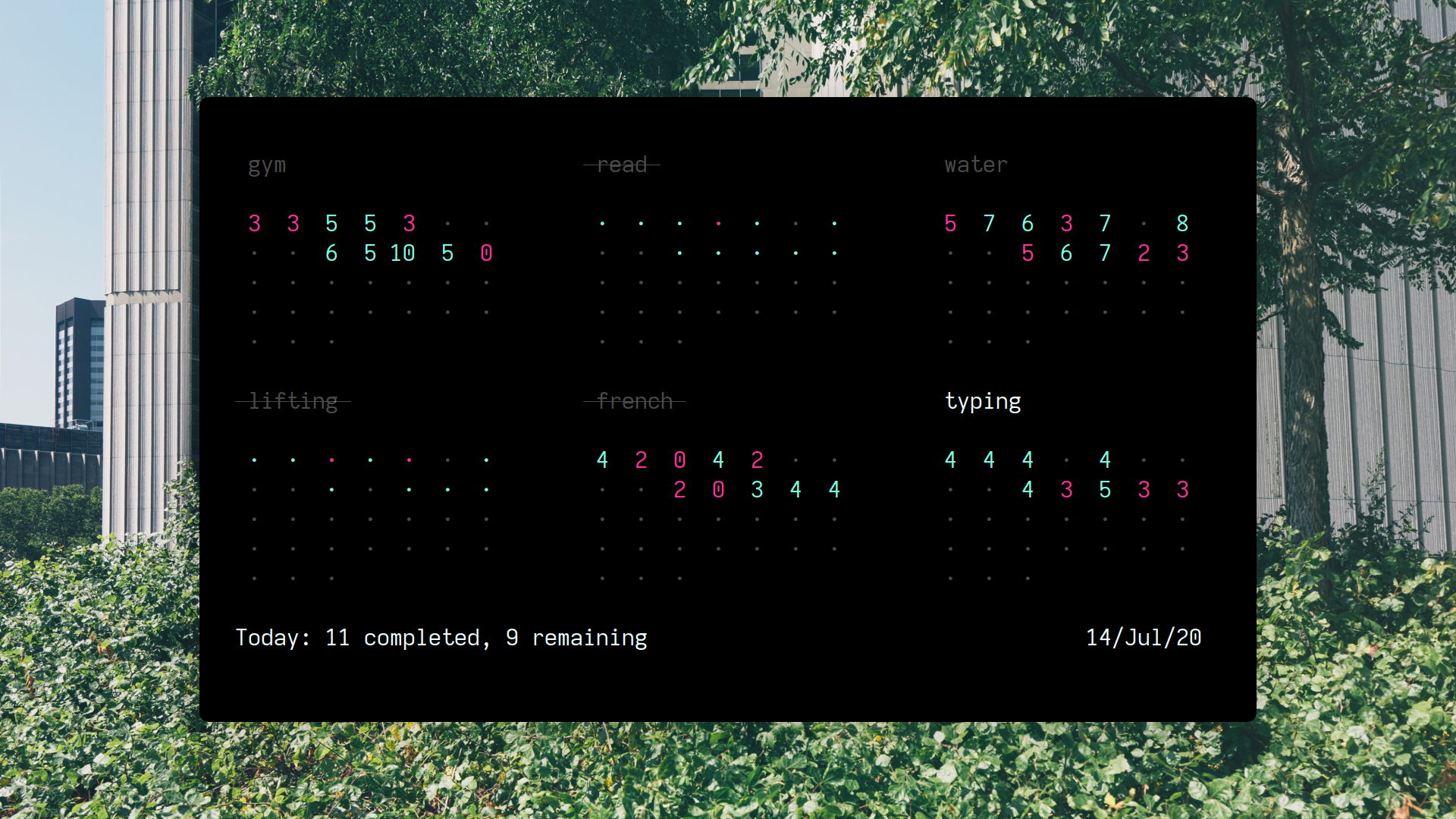 | ||
| 51 | |||
| 52 | Week mode, shows weekly summary for the weeks of the month: | ||
| 53 | |||
| 54 |  | ||
