diff options
Diffstat (limited to 'docs/dev/README.md')
| -rw-r--r-- | docs/dev/README.md | 10 |
1 files changed, 10 insertions, 0 deletions
diff --git a/docs/dev/README.md b/docs/dev/README.md index 8d7e18010..f230dc1db 100644 --- a/docs/dev/README.md +++ b/docs/dev/README.md | |||
| @@ -155,6 +155,16 @@ There's also two VS Code commands which might be of interest: | |||
| 155 | 155 | ||
| 156 | * `Rust Analyzer: Syntax Tree` shows syntax tree of the current file/selection. | 156 | * `Rust Analyzer: Syntax Tree` shows syntax tree of the current file/selection. |
| 157 | 157 | ||
| 158 | You can hover over syntax nodes in the opened text file to see the appropriate | ||
| 159 | rust code that it refers to and the rust editor will also highlight the proper | ||
| 160 | text range. | ||
| 161 | |||
| 162 | If you press <kbd>Ctrl</kbd> (i.e. trigger goto definition) in the inspected | ||
| 163 | Rust source file the syntax tree read-only editor should scroll to and select the | ||
| 164 | appropriate syntax node token. | ||
| 165 | |||
| 166 | 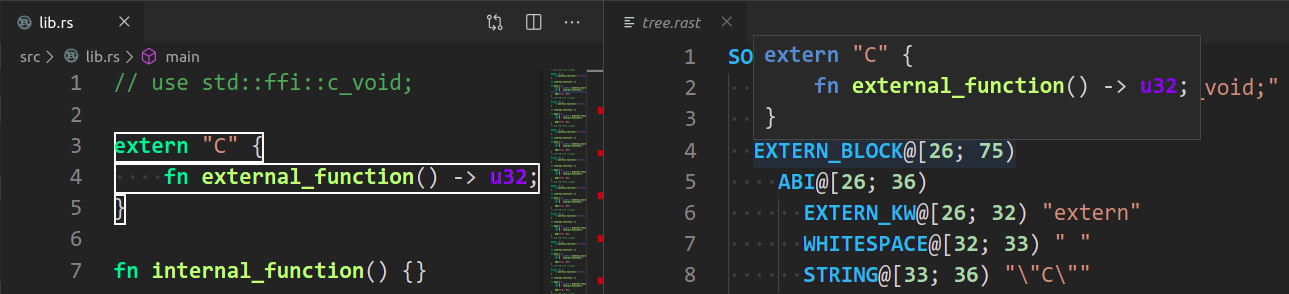 | ||
| 167 | |||
| 158 | # Profiling | 168 | # Profiling |
| 159 | 169 | ||
| 160 | We have a built-in hierarchical profiler, you can enable it by using `RA_PROFILE` env-var: | 170 | We have a built-in hierarchical profiler, you can enable it by using `RA_PROFILE` env-var: |
