| Commit message (Collapse) | Author | Age | Files | Lines |
|---|
| | |
|
| | |
|
| | |
|
| |
|
|
|
|
|
|
| |
Users now can assign a shortcut for this command
via the general vscode
keybindings ui or `keybinding.json file`
Closes: #4599
|
| | |
|
| | |
|
| | |
|
| | |
|
| |
|
|
|
|
|
|
| |
This also changes our handiling of snippet edits on the client side.
`editor.insertSnippet` unfortunately forces indentation, which we
really don't want to have to deal with. So, let's just implement our
manual hacky way of dealing with a simple subset of snippets we
actually use in rust-analyzer
|
| | |
|
| | |
|
| | |
|
| | |
|
| |\
| |
| |
| |
| |
| |
| |
| |
| |
| |
| |
| |
| |
| |
| |
| |
| |
| |
| |
| |
| |
| |
| |
| |
| |
| | |
4448: Generate configuration for launch.json r=vsrs a=vsrs
This PR adds two new commands: `"rust-analyzer.debug"` and `"rust-analyzer.newDebugConfig"`. The former is a supplement to the existing `"rust-analyzer.run"` command and works the same way: asks for a runnable and starts new debug session. The latter allows adding a new configuration to **launch.json** (or to update an existing one).
If the new option `"rust-analyzer.debug.useLaunchJson"` is set to true then `"rust-analyzer.debug"` and Debug Lens will first look for existing debug configuration in **launch.json**. That is, it has become possible to specify startup arguments, env variables, etc.
`"rust-analyzer.debug.useLaunchJson"` is false by default, but it might be worth making true the default value. Personally I prefer true, but I'm not sure if it is good for all value.
----
I think that this PR also solves https://github.com/rust-analyzer/rust-analyzer/issues/3441.
Both methods to update launch.json mentioned in the issue do not work:
1. Menu. It is only possible to add a launch.json configuration template via a debug adapter. And anyway it's only a template and it is impossible to specify arguments from an extension.
2. DebugConfigurationProvider. The exact opposite situation: it is possible to specify all debug session settings, but it is impossible to export these settings to launch.json.
Separate `"rust-analyzer.newDebugConfig"` command looks better for me.
----
Fixes #4450
Fixes #3441
Co-authored-by: vsrs <[email protected]>
Co-authored-by: vsrs <[email protected]>
|
| | | |
|
| | | |
|
| | | |
|
| | | |
|
| |\ \
| |/
|/|
| |
| |
| |
| |
| |
| |
| |
| |
| |
| |
| |
| | |
4083: Smol documentation for ast nodes r=matklad a=Veetaha
There is a tremendous amount of TODOs to clarify the topics I am not certain about.
Please @matklad, @edwin0cheng review carefully, I even left some mentions of your names in todos to put your attention where you most probably can give comments.
In order to simplify the review, I separated the codegen (i.e. changes in `ast/generated/nodes.rs`) from `ast_src` changes (they in fact just duplicate one another) into two commits.
Also, I had to hack a little bit to let the docs be generated as doc comments and not as doc attributes because it's easier to read them this way and IIRC we don't support hints for `#[doc = ""]` attributes for now...
Closes #3682
Co-authored-by: veetaha <[email protected]>
|
| | |
| |
| |
| | |
@matlkad please don't forget to keep it up-to-date!
|
| |/ |
|
| | |
|
| | |
|
| | |
|
| | |
|
| | |
|
| | |
|
| | |
|
| | |
|
| | |
|
| | |
|
| | |
|
| | |
|
| | |
|
| | |
|
| | |
|
| | |
|
| | |
|
| |\
| |
| |
| |
| |
| |
| |
| |
| |
| |
| |
| |
| |
| |
| |
| |
| |
| |
| |
| |
| | |
3817: vscode: highlight syntax tree ro editor r=matklad a=Veetaha
Small textmate grammar declaration to make rust-analyzer syntax tree more easily inspectable:
Btw, if we change the file extension of our `ra_syntax/test_data/**` files to `.rast` they should be highlighted in vscode too.
The colors of the tokens are actually going to be color-theme dependent, or you can customize them via:
```jsonc
{
"editor.tokenColorCustomizations": {
"textMateRules": [ { "scope": "name", "settings": { /* */ } } ]
}
}
```
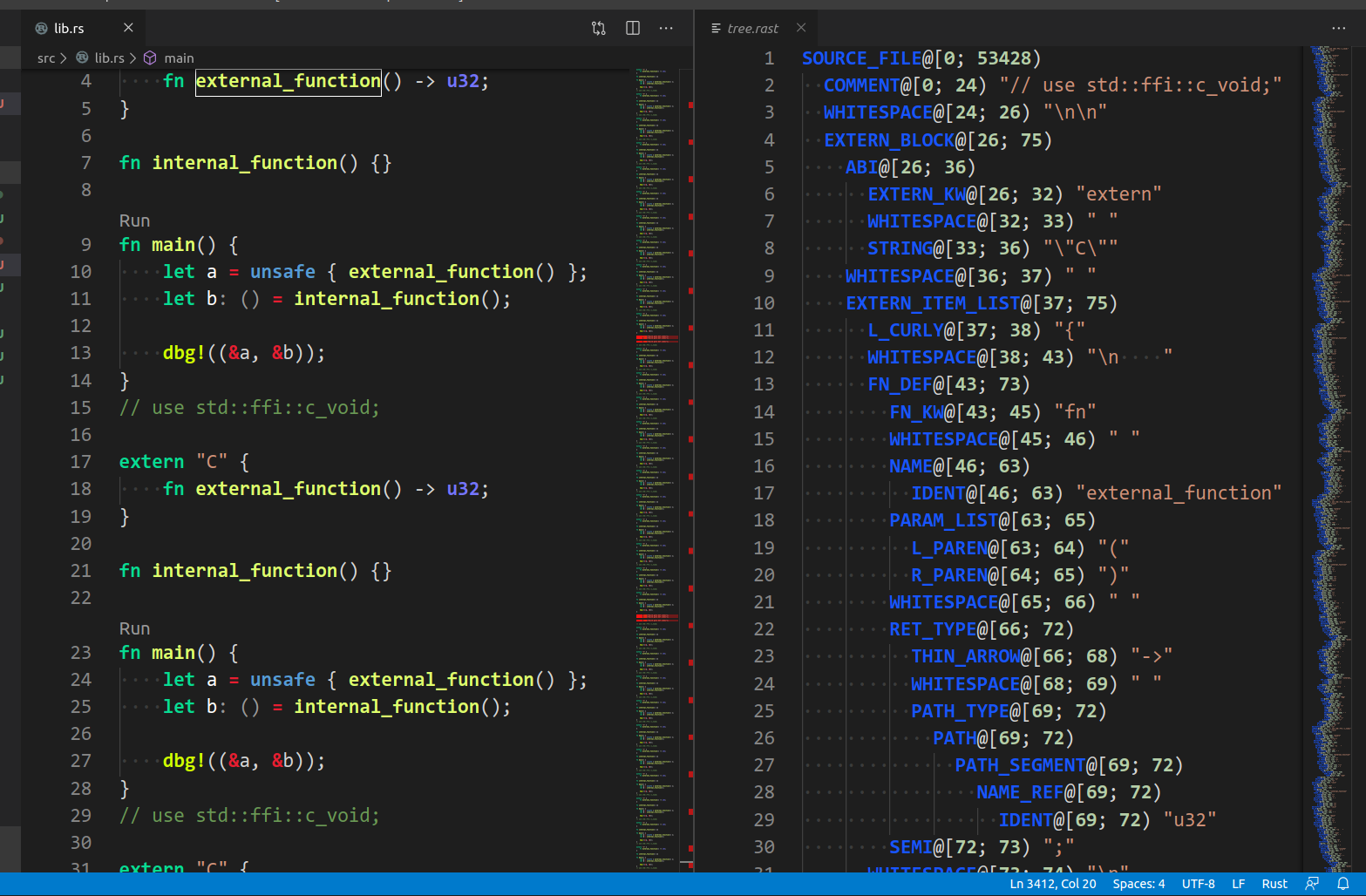
Related: #3682
Co-authored-by: veetaha <[email protected]>
|
| | | |
|
| |/
|
|
| |
highlights
|
| |\ |
|
| | | |
|
| |/ |
|
| | |
|
| | |
|
| |
|
| |
Co-Authored-By: Laurențiu Nicola <[email protected]>
|
| | |
|
| | |
|
| |
|
|
|
|
|
|
|
|
|
|
|
|
| |
Everything now happens in main.ts, in the bootstrap family of
functions. The current flow is:
* check everything only on extension installation.
* if the user is on nightly channel, try to download the nightly
extension and reload.
* when we install nightly extension, we persist its release id, so
that we can check if the current release is different.
* if server binary was not downloaded by the current version of the
extension, redownload it (we persist the version of ext that
downloaded the server).
|
