diff options
Diffstat (limited to 'posts')
| -rw-r--r-- | posts/programming_on_34_keys.md | 159 |
1 files changed, 159 insertions, 0 deletions
diff --git a/posts/programming_on_34_keys.md b/posts/programming_on_34_keys.md new file mode 100644 index 0000000..15610d6 --- /dev/null +++ b/posts/programming_on_34_keys.md | |||
| @@ -0,0 +1,159 @@ | |||
| 1 | Minimizing your keyboard layout is a slippery slope. A few | ||
| 2 | months ago, I built the | ||
| 3 | [Ferricy](https://github.com/icyphox/ferricy), a | ||
| 4 | 34-key-split-ortho-ergo keyboard. The Ferricy is a fork of | ||
| 5 | the [Ferris Sweep MX | ||
| 6 | Bling](https://github.com/davidphilipbarr/Sweep/tree/main/Sweep%20Bling%20MX). | ||
| 7 | |||
| 8 | ](https://u.peppe.rs/otz.jpg) | ||
| 9 | |||
| 10 | |||
| 11 | My daily use consists of a bit of prose and a lot of | ||
| 12 | program, my layout has evolved accordingly. | ||
| 13 | |||
| 14 | # Base Layer | ||
| 15 | |||
| 16 | 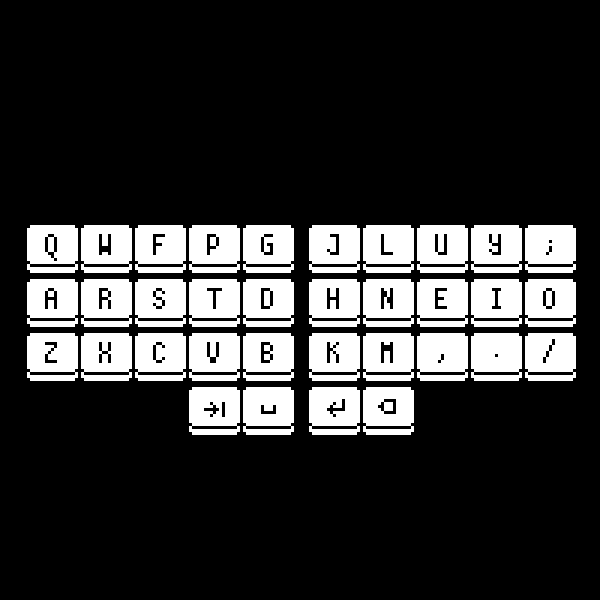 | ||
| 17 | |||
| 18 | The base layer contains alphabets, four symbols and four | ||
| 19 | whitespace keys: | ||
| 20 | |||
| 21 | - Alphas: Stock Colemak, with no modifications whatsoever | ||
| 22 | - Symbols: `. , / ;` | ||
| 23 | - Whitespace: tab, space, enter, backspace (from left to | ||
| 24 | right) | ||
| 25 | |||
| 26 | # Layers | ||
| 27 | |||
| 28 | Keyboard input is complex and it is impossible to skirt | ||
| 29 | around it. You can either use a keyboard with enough keys to | ||
| 30 | supply all possible inputs (a mechanical burden), or you can | ||
| 31 | use firmware to supply all possible inputs (a cognitive | ||
| 32 | burden). Layers are a cognitive burden. | ||
| 33 | |||
| 34 | I use 3 layers, heavily inspired by | ||
| 35 | [Miryoku](https://github.com/manna-harbour/miryoku), but | ||
| 36 | tuned for programming. Excluding the base Colemak layer: | ||
| 37 | |||
| 38 | - `NAV`: activated on holding `space` (left thumb) | ||
| 39 | - `NUM`: activated on holding `tab` (left thumb) | ||
| 40 | - `SYM`: activated on holding `enter` (right thumb) | ||
| 41 | |||
| 42 | ## The `NAV` Layer | ||
| 43 | |||
| 44 | As the name suggests, this layer is focused on navigation. | ||
| 45 | Arrow keys and the likes. | ||
| 46 | |||
| 47 | 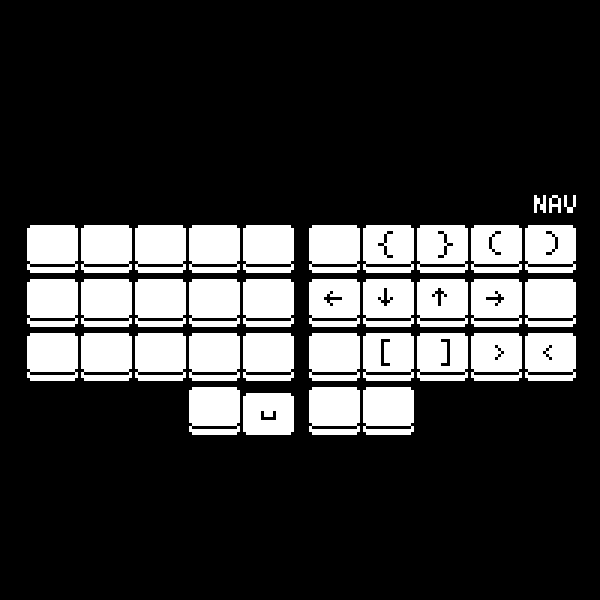 | ||
| 48 | |||
| 49 | Using Vim and Colemak means you lose out on HJKL navigation. | ||
| 50 | However, on activating the `NAV` layer, the right home-row is | ||
| 51 | converted into arrow keys. In essence, by holding space, I | ||
| 52 | can navigate Vim with the home-row, or Firefox, or my PDF | ||
| 53 | reader. I no longer need to look for software that allows | ||
| 54 | Vim navigation keys, because it is baked into the firmware! | ||
| 55 | |||
| 56 | My Vim motions are not limited to HJKL. In fact, my Vim | ||
| 57 | motions are rarely HJKL. I tend to use `}` (next paragraph) | ||
| 58 | and `)` (next sentence) more often. As a result, these have | ||
| 59 | found their way into my `NAV` layer, over the likes of | ||
| 60 | `PgDown` and `End`. Having brackets at my index and middle | ||
| 61 | fingers is nice for programming too. | ||
| 62 | |||
| 63 | ## The `SYM` Layer | ||
| 64 | |||
| 65 | 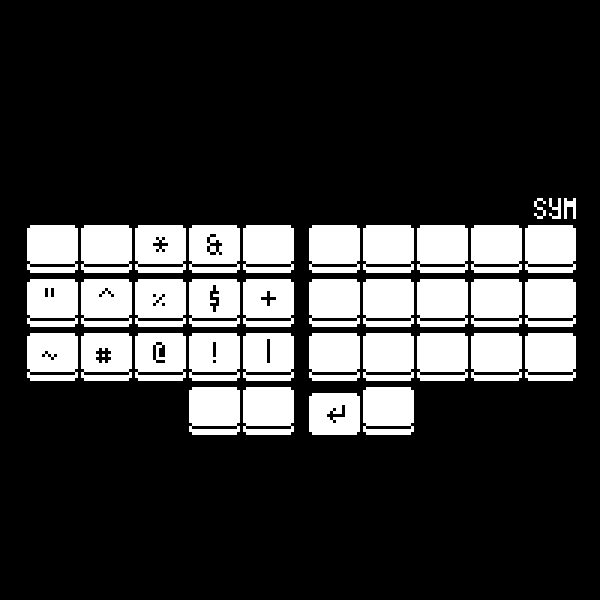 | ||
| 66 | |||
| 67 | This layer contains all the symbols that you would find by | ||
| 68 | hitting `Shift` and a key on the number row. Probably | ||
| 69 | noteworthy to Vim users: the symbols are arranged in the | ||
| 70 | form of a mirrored numpad for exactly one reason: to move | ||
| 71 | `$` to the left of `^`. It has always annoyed me that `$` | ||
| 72 | moves the cursor to the end of the line and `^` moves it to | ||
| 73 | the beginning, but their position on a typical number row | ||
| 74 | are reversed, 4 comes before 6. | ||
| 75 | |||
| 76 | ## The `NUM` layer | ||
| 77 | |||
| 78 | 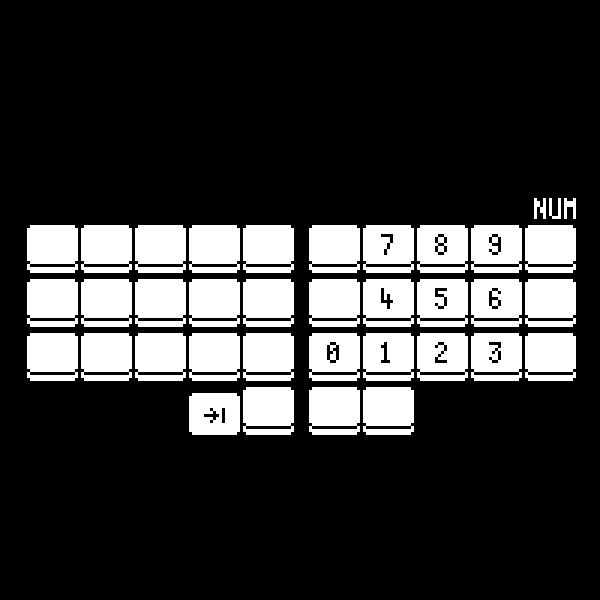 | ||
| 79 | |||
| 80 | Another deviation from Miryoku, the numpad just feels _right_ | ||
| 81 | on my _right_ hand. | ||
| 82 | |||
| 83 | # ZMK Combos | ||
| 84 | |||
| 85 | If you have been paying close attention, you might have | ||
| 86 | noticed that `escape` didn't make it to any layer. `escape` | ||
| 87 | is too crucial to put on a non-base layer, but at the same | ||
| 88 | time, not as important to deserve a place on the base layer. | ||
| 89 | That is where ZMK's combos come in. Combos let you tap any | ||
| 90 | number of keys, and combine them to form a single key. I | ||
| 91 | have combos set up for underscore, minus, escape and | ||
| 92 | caps-word (more on caps-word later): | ||
| 93 | |||
| 94 | 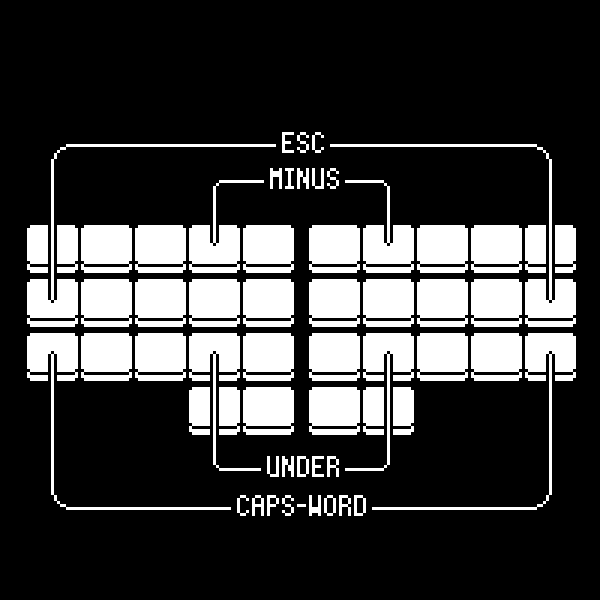 | ||
| 95 | |||
| 96 | # Home-row Mods | ||
| 97 | |||
| 98 | Inherited from Miryoku, I have home-row mods for activating | ||
| 99 | `Super`, `Alt`, `Shift`, `Ctrl` and `Hyper` (`Ctrl + Shift + | ||
| 100 | Alt + Super`). The idea is to send `T` on tap and `Ctrl` on | ||
| 101 | hold. Home-row mods are fairly popular, so I'll not go into | ||
| 102 | the details. | ||
| 103 | |||
| 104 | 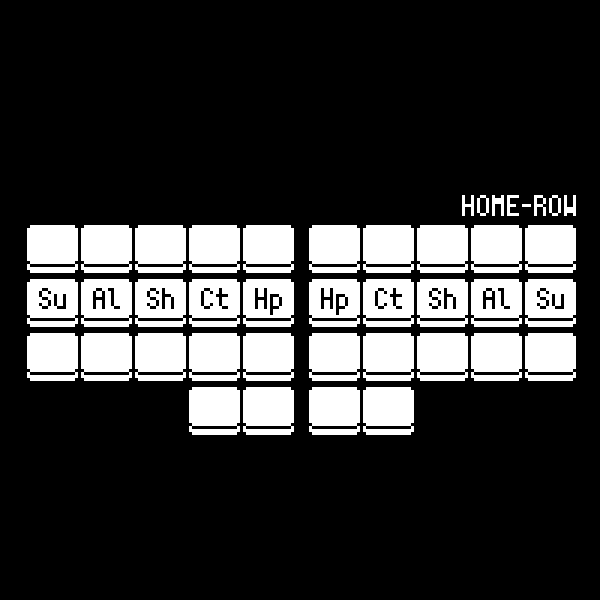 | ||
| 106 | |||
| 107 | `Hyper` bridges the gap between firmware and software. You | ||
| 108 | can never configure key combination that, opens Firefox, for | ||
| 109 | example, through firmware alone. However, with the `Hyper` | ||
| 110 | key, and some `sxhkd` magic, you can emulate that. Pressing | ||
| 111 | `Hyper + F` on a keyboard is just two keys, but the key | ||
| 112 | codes sent are `Ctrl + Shift + Alt + Super + F`. That key | ||
| 113 | combination is not intercepted by any application as a | ||
| 114 | shortcut, except for the following `sxhkd` stanza: | ||
| 115 | |||
| 116 | ```bash | ||
| 117 | super + alt + shift + ctrl + f | ||
| 118 | xdotool search "Mozilla Firefox" windowactivate | ||
| 119 | ``` | ||
| 120 | |||
| 121 | Alternatively, you can intercept unused `F` keys: `F13` | ||
| 122 | through `F24`. | ||
| 123 | |||
| 124 | Home-row mods are mirrored on each half because it would be | ||
| 125 | impossible to hit `Ctrl + T` if not; they lie on the same | ||
| 126 | key. | ||
| 127 | |||
| 128 | # Caps-word | ||
| 129 | |||
| 130 | Caps-word is a clever caps-lock, built into ZMK. Typing out | ||
| 131 | constants such as `PORT` with home-row mods would look like | ||
| 132 | this: | ||
| 133 | |||
| 134 | - hold `e` (shift) on left hand, and tap `p` on right hand | ||
| 135 | - hold `e` (shift) on left hand, and tap `o` on right hand | ||
| 136 | - hold `s` (shift) on right hand, and tap `r` on left hand | ||
| 137 | - hold `s` (shift) on right hand, and tap `t` on left hand | ||
| 138 | |||
| 139 | This hold-alternate-hold dance gets tiring quickly. With | ||
| 140 | caps-word, however: | ||
| 141 | |||
| 142 | - toggle `caps_word` | ||
| 143 | - type out `p`, `o`, `r`, `t` | ||
| 144 | - hit a _break_ character (space, enter will do) | ||
| 145 | - continue | ||
| 146 | |||
| 147 | Caps-word automatically disables capitalization upon | ||
| 148 | encountering a breaking character, (which are space, enter | ||
| 149 | or any modifier, by default) right in the firmware! | ||
| 150 | |||
| 151 | # Findings | ||
| 152 | |||
| 153 | 34-keys has been reasonably comfortable to use, for both | ||
| 154 | prose and program. My palms do not move across the desk at | ||
| 155 | all, as I reach for keys. I mostly write Rust and Bash, and | ||
| 156 | my layout has evolved to accomodate special characters from | ||
| 157 | their grammars (angled brackets and hyphens, specifically). | ||
| 158 | If you are on a similar journey, I would suggest focusing on | ||
| 159 | accuracy and comfort over speed. Speed comes with time. | ||
